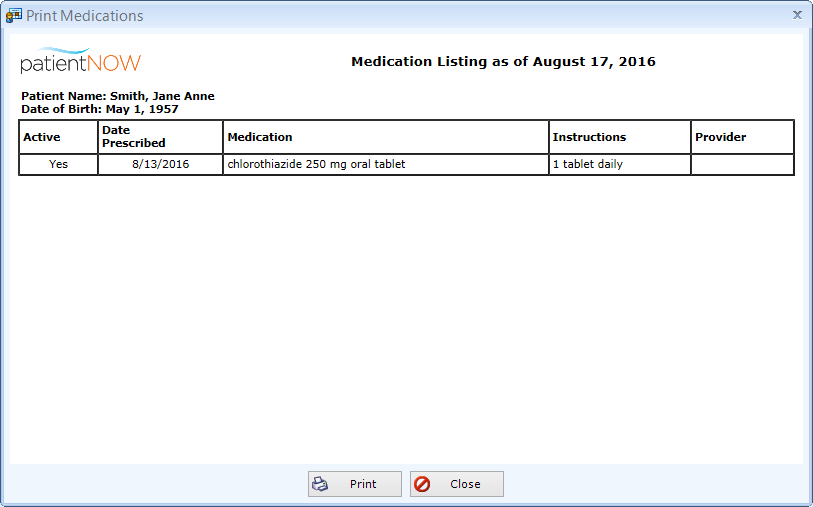Print Medications
Prints either Active Medications or All Medications. Usually this is given to the patient for their records. This button is always enabled.
First, left click on the Print button, and select Active or All medications
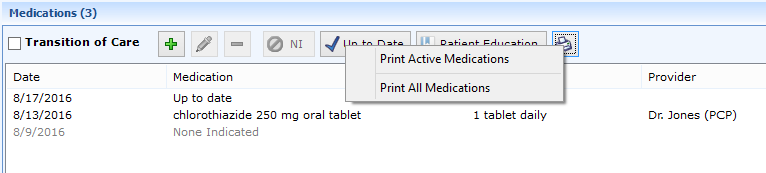
When either option is selected, the Print Medication dialog appears. You may select the Print button for the listing to be printed to your default printer, and the Close button to close this dialog and return to the Current Medical tab.